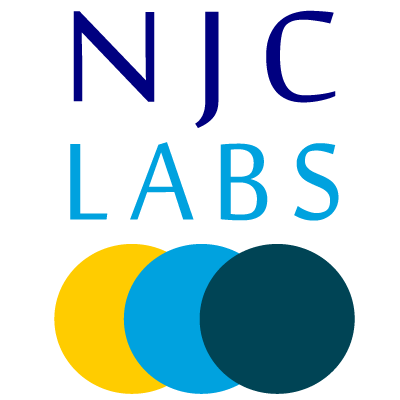NJC Labs, a MuleSoft Partner helps to create a better customer and employee experience by automating everything seamlessly. Automating processes with use of clicks instead of code to build automation faster with easy-to-use tools and increasing innovation. This can be achieved by using MuleSoft Composer, MuleSoft RPA, and Anypoint Platform which let you automate both modern cloud and legacy on-premises apps, as well as unstructured data such as documents and images.
The details how RPA can be used for the end to end delivery of Automation is given below.
Introduction to RPA:
In this competitive world Modern businesses face a constant need to increase employee productivity and digital competitiveness which involves time consuming manual tasks reduces employees ability to handle complex tasks.
Robotic Process Automation is the right solution for this problem which streamlines workflows, makes organisations more profitable, flexible, and responsive.
Robotic process automation (RPA) is a software technology that facilitates the creation, deployment, and management of software robots that emulate human behaviour interacting with digital systems and software. Just like humans, software robots can, for example, understand what is displayed on the screen, execute the correct keystrokes, navigate systems, identify and extract data, and perform various defined actions.
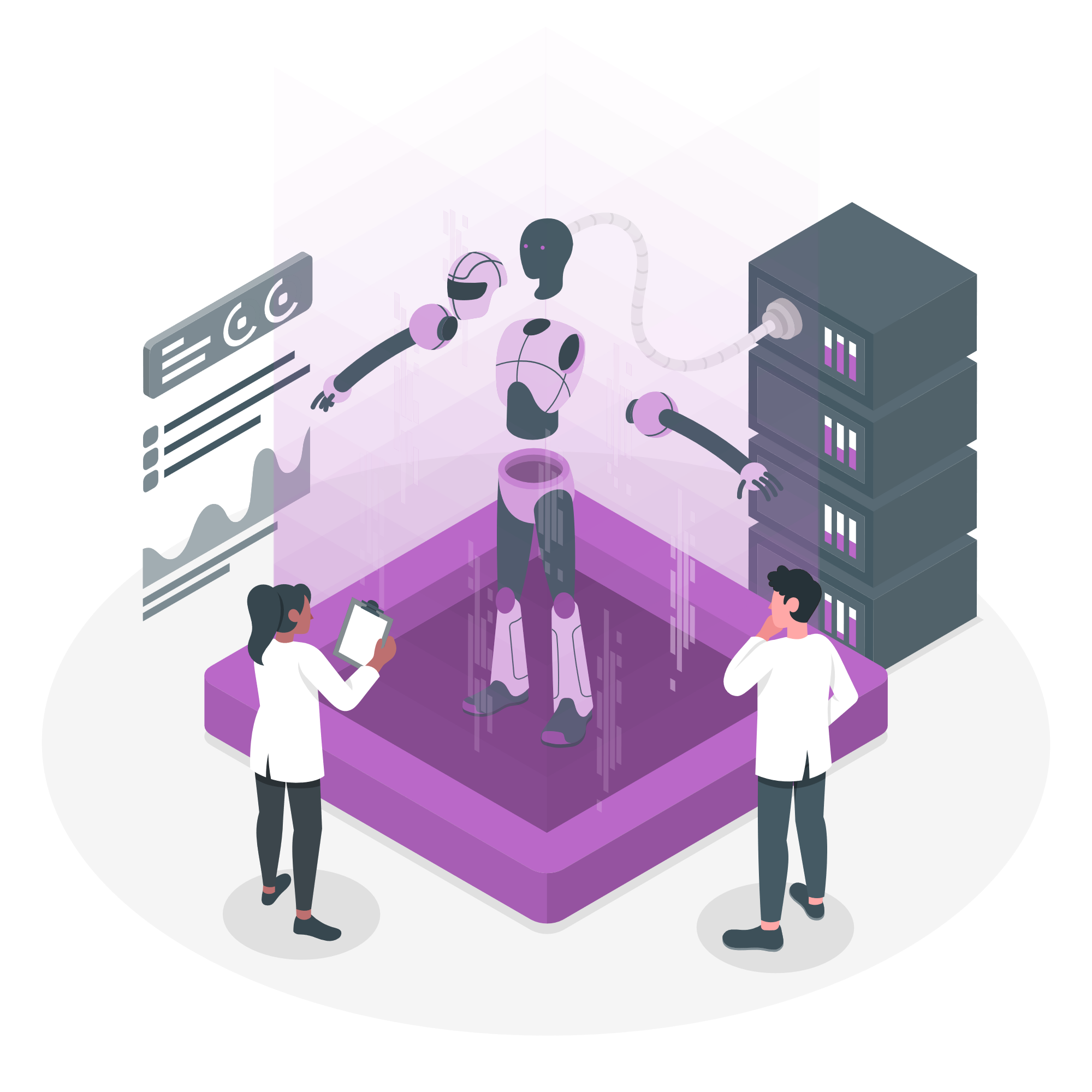
Why MuleSoft RPA:
MuleSoft RPA accomplishes this by using a single, unified platform to transparently manage the entire RPA lifecycle.It also works seamlessly with Salesforce workflow automation tools and the MuleSoft platform to enable end-to-end workflow automation for any system in service, sales, industry, and more. The components which is used for this process are:
- MuleSoft RPA Manager a cloud-based tool that manages the process's lifecycle.
- MuleSoft RPA Builder a local application with the logic to automate a process.
- MuleSoft RPA Recorder another local application that records the automation steps.
- RPA Bots software robots that carry out any RPA processes assigned to them.
Mulesoft RPA Architecture:
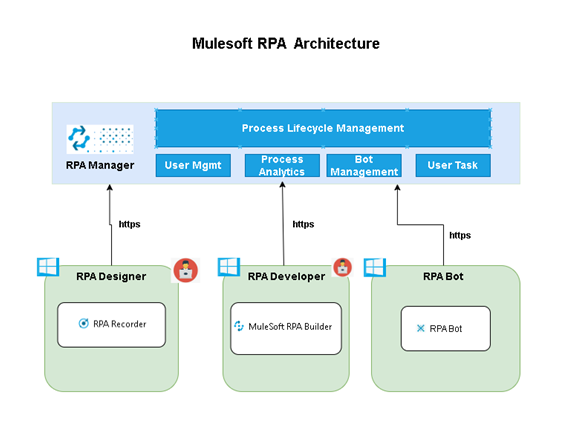
RPA Lifecycle:
The following phases are involved in RPA lifecycle:
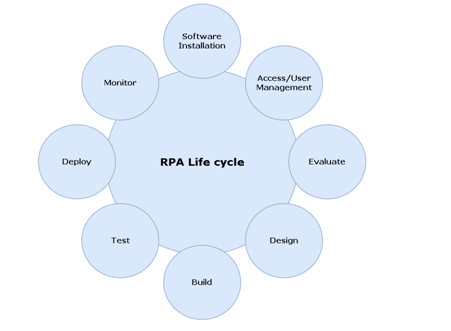
- Evaluation: During this phase, the RPA Manager's Process Assessment module is used to assess the cost savings and benefits of building automation based on process complexity, stability, and other key values to assess business processes. By which you can determine if it is suitable for automation.
- Design: Once the evaluation is complete and the process qualifies for automation, you can begin designing the automation's workflow. RPA Manager uses Business Process Model and Notation (BPMN) to create workflows. Workflows can be designed manually using the RPA Manager's drag-and-drop tools, or automatically using the RPA Recorder.
- Build: In this phase, we input specific instructions for humans and bots into the previously created process. In RPA Builder, you can import BPMN diagram generated in RPA Manager and record drag-and-drop operations or keystrokes to set action steps. After creating the process, upload it to the RPA Manager.
- Test: During this phase, you can create a real test scenario with different parameters and fix any failed steps when an error occurs.
- Deployment: In the deploy phase,production parameter values are set in RPA Manager, configure the process execution schedule, and select the RPA bot to run the process.
- Monitor: You can monitor the performance of your deployed automations, configure alerts and notifications when problems occur, and identify the causes of those problems.